The testRTC chrome extension is a companion to testRTC’s monitoring and support products. It was created to provide users with even more knowledge about their WebRTC environment. Previously, machine data such as memory use and CPU were difficult to track and monitor but with the companion extension installed and your qualityRTC configuration enabled for this feature, we will be able to collect more information about the machines it runs on and make that information available in the log of the test results.
The testRTC companion extension can be found on the Chrome Web Store
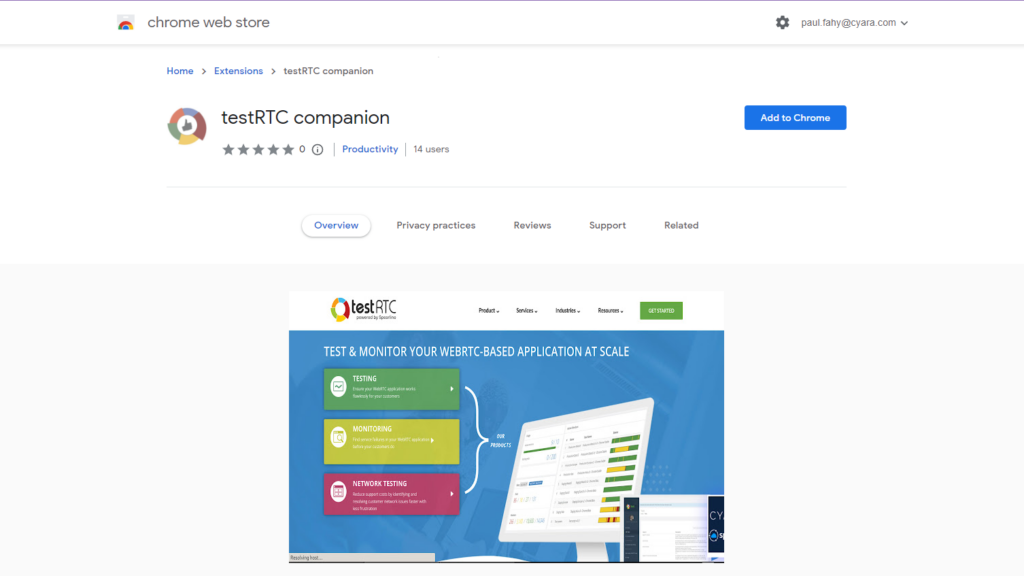
To make the whole process simpler, you can also force a user to install the extension by using the qualityRTC URL parameters.
Table of contents
How the Chrome Extension Works
The testRTC companion assists in collecting CPU and memory related information from the machine when conducting network tests or trying to understand and analyze performance issues of WebRTC voice and video calls conducted by the device.
The testRTC companion extension doesn’t collect the data itself. It makes the information available to other testRTC web applications when these are accessed directly or are pre-embedded within the web pages the user opens on his machine.
By collecting this additional information, users and support/IT can figure out potential performance issues as well as quality and connectivity issues of their calls a lot faster.
Log Example
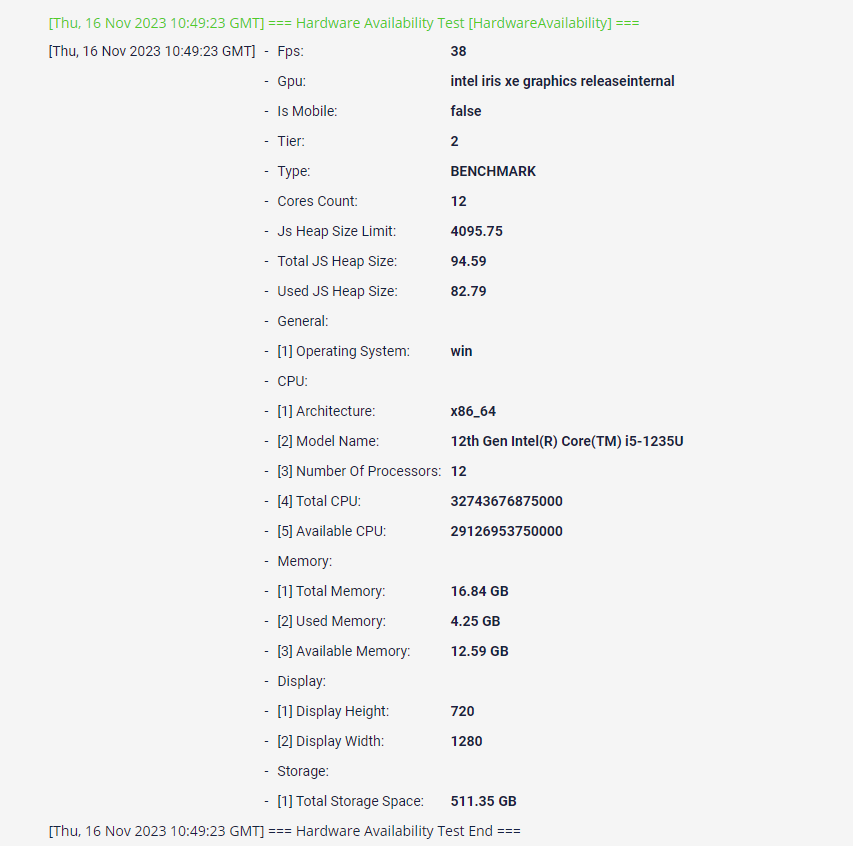
Using Electron?
No problem. Try out our handy lightweight installer which has our companion app and a traceroute module included for a combined and easy implementation of hardware and traceroute testing.
